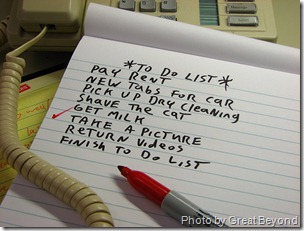Archive for the ‘Getting Things Done’ tag
Boosting Memory, Perils of Diet Soda, and Getting Unstuck (Sunday Reads #3)
Welcome to Sunday Reads on Refocuser, a collection of weekly links from around the web to help you do incredible things. These links span topics like creativity, performance, focus, exercise, nutrition, and positivity. I’m posting this on Saturday this time to make sure email subscribers get this on Sunday.
Join thousands of other readers by subscribing to this blog and email newsletter or by following @Refocuser on Twitter.
High-Performance Work and Life
Fantastic post on the differences between a high-performer and a workaholic. In my experience as someone who could maybe appear to be a workaholic from the outside, the conclusion rings true: “The big difference isn’t how many hours are logged, but how the individual feels on the inside about who they are in relationship to their work.”
When it comes to creativity, the “myth of epiphany” is commonplace.
An amazing episode of the Tim Ferriss podcast with Pavel Tsatsouline on the Science of Strength and the Art of Physical Performance.
Mind the Gaps: Get a Little Ahead Each Day
Be deliberately efficient or deliberately Zen. Never be arbitrarily inefficient.
 I tweeted a version of that a few days ago and it pretty succinctly sums up my approach to "time management". In essence, it’s saying do what you do and be 100% there… and do so in a way that isn’t randomly wasting precious time in the present moment due to sloppy planning or weak preparation.
I tweeted a version of that a few days ago and it pretty succinctly sums up my approach to "time management". In essence, it’s saying do what you do and be 100% there… and do so in a way that isn’t randomly wasting precious time in the present moment due to sloppy planning or weak preparation.
How much downtime did you have today if you counted up the minutes? 10 minutes, 60 minutes, more?
If your house is in order you can use every minute to your advantage, whatever that means to you at that time. You aren’t passing up the opportunity to use that time just because you don’t know what’s next or what you need to do – you can just seamlessly move from one thing to the next at a deliberate pace doing high-quality work or enjoying needed downtime.
Ultimately this approach goes back to having the right system for knowing what the open threads are in your life. Getting Things Done by David Allen is one such system, hugely popular and very common sensical and intuitive, but there are others. Assuming you’re already on your way to productivity black belt status and at any given moment can identify what you need in the moment, one of the best things you can do to act on this data is to start living in the gaps.
Gaps are those small 5-30 minute "in betweens" throughout the day that offer you some level of personal sanctity. They’re part of your daily rituals – your commute, an afternoon walk, a 20-minute wait in the doctor’s office, time between meetings, the 30 minutes your spouse or partner is watching the kids, and so on. They’re time periods in which you could choose to be productive or time you could use to disconnect and recharge. Ultimately it’s up to you how you use it.
The “3S” Approach: The Lost Art of the GTD Weekly Review
Happy first birthday Refocuser! Check out the “best of” page for some fun posts after reading this.
 So much has been written about the Weekly Review as a part of David Allen’s Getting Things Done (GTD) system that it feels sort of ridiculous to even entertain writing about it. I pride myself in making this blog different – not just another GTD/life hacks wannabe poser blog thing – but at the same time, a lot of the best practices in productivity fit under the GTD umbrella. So there will be times I feel compelled to write about GTD in all its glory. This is one of those times.
So much has been written about the Weekly Review as a part of David Allen’s Getting Things Done (GTD) system that it feels sort of ridiculous to even entertain writing about it. I pride myself in making this blog different – not just another GTD/life hacks wannabe poser blog thing – but at the same time, a lot of the best practices in productivity fit under the GTD umbrella. So there will be times I feel compelled to write about GTD in all its glory. This is one of those times.
If you’re new to GTD, this post really isn’t the best place to start as it’s only covering a small piece of what GTD is all about. You should dive in and read the official book. If you’re the type of person who can’t stay on top of the most important things in your life, you won’t be sorry.
First a few words about GTD. GTD isn’t a panacea by any means. It’s just a framework for “thinking about thinking”. It’s updated software for your brain that will help you make sense of all the inputs and outputs in your life. It’s also a set of habits that for some people can be hard to get into, because they require a change in behavior. But hey, it’s ultimately just “advanced common sense” as David Allen puts it, so there’s really no excuse for not giving it a shot if you feel you need it.
The funny thing about GTD is that people tend to get so fixated on the “how” and not on the “why” of the system. Whether you use post-it notes, Microsoft Outlook, a Moleskine notebook, or your pet hamster to track your work isn’t the important thing – the system is adaptable and should be used in the way that works best for you. In other words, the implementation details aren’t what matter, but the way the system is used at the macro level does.
In a lot of ways this reminds me of Bruce Lee’s unique approach to fighting, Jeet Kune Do. Stay with me for a second; other than just being three-letter acronyms, JKD is actually quite similar to GTD. One of Lee’s most famous quotes about JKD is:
I don’t believe in different ways of fighting now, I mean, unless human beings have 3 arms and 3 legs – then we will have a different way of fighting. But basically we all have two arms and two legs so that is why I believe there should be only one way of fighting and that is no way.
In other words, there’s a reason why the best fighters in the world learn to throw a jab and execute a choke the same way. While there are subtle differences in their own personal styles, and certain techniques that work best for some people, they’re still fighting using the same basic systems. Chokes may be executed a little differently from person to person, but there’s a “right” way to choke that everyone starts with.
GTD is the same way. There are differences in people’s approach to GTD, but the foundational physics of the system are the same. Show me a super-productive person and I can point out how that person is implementing GTD – even if they don’t know it. It may not look exactly like the next person’s GTD (just like fighting) but the core pieces are almost always there. And if they aren’t, well, there are likely improvements to be made!
How to Beat Procrastination One Step at a Time!
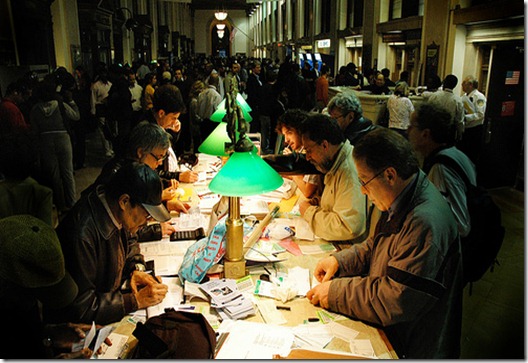
“Every year, hundreds of New Yorkers congregate on Tax Day at the 24-hour post office at 34th and 8th Avenue, polishing off their 1040s, filling out their registered mail slips, and sealing their envelopes. The lines snake up and down the cavernous interior of the building and most of the people are more tired than anxious. (With the exception of the few still filling out their forms.)”
Photo and description by Amit Gupta.
Last weekend I had the unenviable (yet unfortunately inevitable) task of getting our 2009 taxes prepared. I stopped actually doing our taxes about 10 years ago, but that doesn’t mean I’m completely off the hook here. There’s still just as much preparation involved to make sure everything is tracked and reported, and that my accountant has all the information he needs in order to file.
There are far worse things in the world, I know. But I definitely don’t look forward to this time of year. In fact, it’s probably the most postponed thing on my to-do list.
Let’s see… I could play with my daughter or sit in my home office surrounded by arcane forms. We could go for a walk down by the waterfront as a family or I could scan and shred documents instead. My wife and I could watch an episode of Friday Night Lights or read in bed… or I could sit at a computer adding up real estate taxes and 1099/W-2 forms. You get the picture.
I decided to take a different approach this year. Instead of dreading and postponing the project from week to week, I’d learn from it. I knew I didn’t want to do this, but I knew I had to. So I decided to use it as a sort of test for overcoming procrastination – how would I get myself to move forward despite knowing it wouldn’t be any fun? At the very least, I could write up my experience on Refocuser and see if the process helps others.
12 Goals: Define and Track Your Habits & Tasks (Step 3)
Before starting with Step 3, you might first want to read the introduction, Step 1 & Step 2.
Twelve Goals (or 12 Goals) is a goal-setting program for beginners. If you’ve never set goals before – or if you’ve tried and failed – Twelve Goals can help get you unstuck and on path to achievement. There’s nothing magical or mystical about this process at all. In fact, it’s downright boring and overly practical; you aren’t going to find any talk about magnetism, psychic powers, or the law of attraction. What you’ll find is a systematic way to look at your personal goals over the course of a year, along with some step-by-step advice and accompanying tools to help you achieve them.
Twelve Goals is still very much a work in progress. My hope is that the program will adapt and evolve over the course of 2010 based on feedback from you! If you ever forget how to find these posts, they will be available at www.12goals.com (or www.twelvegoals.com).
Breaking Down Each Goal
I find it fascinating that most people plan their vacations with better care than they plan their lives. Perhaps that is because escape is easier than change. – Jim Rohn
Twelve Goals is an annual plan you create for yourself. A plan of inspiration, a plan of action, and a plan you can be accountable to.
By this point, you should have all twelve of your goals locked and loaded for the year. It’ll probably be frustrating then to hear that even though they’re 99.9% committed, they can still change throughout the year. How so? By identifying what it will take to actually achieve them given your circumstances.
In Step 2 you probably did a “squint test” or “t-shirt sized cost (i.e. Small, Medium, Large, X-Large) ” of feasibility. Meaning: if you squinted hard enough you could probably see how a particular goal could be achieved in the month you assigned it to. But guessing really isn’t good enough. Sometimes you don’t know just how much work needs to happen in order to get something accomplished, and it’s easy to get sidetracked or delayed by unforeseen events.
This step is all about figuring out what it’s going to take. It’s about getting real. But it’s also about being agile and adapting your plan throughout the year as conditions change.
In project management, the approach of breaking down a project into smaller work items is called a work breakdown structure (or a work backlog). As defined by Wikipedia, a work breakdown structure consists of "the end objective, successively subdividing it into manageable components in terms of size, duration, and responsibility which include all steps necessary to achieve the objective.”
In Twelve Goals parlance, this is identifying every task that needs to be checked off in order to accomplish your goal.
Sounds like a lot of work… and it can be. But spending the time now to squabble with yourself about what it takes to make something happen is better than fighting yourself when you’ve hit a wall halfway through your second month. There’s nothing more frustrating than assuming you know how to do something, just to find out you weren’t ready to begin with. In other words, this step above everything else is about being honest with yourself about where you are, what you need to do, and what needs to happen around your goal to make it achievable.
Preparation is key.
Defining a work breakdown structure for a complex project can be harder than coming up with a task list for a single goal, but the intent is the same. Your primary objective throughout this process is to learn. Learn everything you can about the thing you’re going to accomplish so you have all the ammunition you’ll need when you need it.
Remember: your future self is lazier than you are right now. Right now you have energy, you have positive intent, and you have that elusive feeling that you can conquer anything. Use this vigor for the next few hours to lay out your plan for the year. Because if you do it now, you’ll have something to refer to for the next twelve months. No excuses.
Spontaneity: Enabled Through Order and Organization
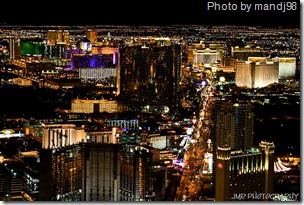 One of the biggest myths in all of productivity and time management is the belief that being organized or having a grip on your life keeps you from having any agility, spontaneity, or ability to act on an impulse to do something last minute. “But if I have everything planned, what happens when I want to disappear to Vegas for the weekend” the purposely disorganized cry! It’s important to realize that, in fact, the opposite happens. Once you have control over your priorities, you also have the freedom to explore without guilt.
One of the biggest myths in all of productivity and time management is the belief that being organized or having a grip on your life keeps you from having any agility, spontaneity, or ability to act on an impulse to do something last minute. “But if I have everything planned, what happens when I want to disappear to Vegas for the weekend” the purposely disorganized cry! It’s important to realize that, in fact, the opposite happens. Once you have control over your priorities, you also have the freedom to explore without guilt.
Spontaneity is what happens when when you have a grip on everything else.
Spontaneity is defined as behavior that is natural and unconstrained and is the result of impulse, not planning. In this context, it’s easy to jump to the conclusion that spontaneity is both “unconstrained” and is only made possible through a lack of planning. But there’s a subtlety here that may not be immediately apparent. Spontaneity (as defined here) implies that the behavior exhibited is the “result of impulse”, but not that the behavior couldn’t be better supported through a lack of planning. And defining spontaneous behavior as unconstrained is, in my opinion, invalid. There isn’t any human behavior that’s truly without constraint – everything we do has constraints, whether avoidable or not.
In truth, spontaneity is inherently constrained and while is the result of impulse, is actually enabled through proper planning around it.
Staying Focused With Microsoft Outlook: Email
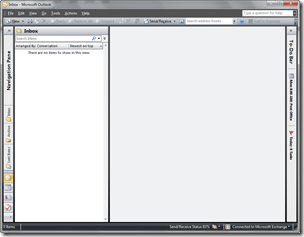 Time to get tactical; too many posts recently haven’t been! This post is focused on Microsoft Outlook 2003 and 2007.
Time to get tactical; too many posts recently haven’t been! This post is focused on Microsoft Outlook 2003 and 2007.
Since 1997, Microsoft Outlook has been my email program of choice. Sure I’ve dabbled with web mail like Hotmail and Gmail for my personal account, but for anything “serious” I always come back to Outlook. Of course it doesn’t hurt that I work for Microsoft and therefore couldn’t escape Outlook if I tried, but I continually find Outlook to be an absolute gem for email and for productivity in general.
Part of this is due to the fact that email, calendar, notes, to-do items, a corporate directory, and umpteen other important “modules” are available in a single application. Another big factor is comfort of course – 12 years in a single program means there isn’t much I don’t know about it at this point. But for all intents and purposes, I love using Outlook and always have.
This post is about dealing with email overload in Outlook. It assumes you’re likely in a corporate environment with Microsoft Exchange and that you know a thing or two about Outlook already. It also assumes email has a chokehold on your life, and you want to learn how to escape with your sanity.
The principles and techniques in this post are things I’ve learned and used over the years and have taught to hundreds of others at Microsoft through “brown bags”, 1:1 coaching, and seminars. Special thanks go out to Omar Shahine, Michael Affronti, and Trevin Chow for lots of brainstorms and conversations about Outlook email – much of this comes from them. Omar’s actually my partner in crime as we’ve given talks on Outlook together a few times.
Before getting into the nitty gritty, let’s start with 7 basic email principles which aren’t specific to Outlook use:
- Reserve your inbox for important items. Any distribution lists or other types of email you receive that are just of the “FYI” variety (shopping receipts, Netflix shipping reminders, Facebook notifications, etc.) should be filtered away from your attention automatically.
- Deleting and archiving email should be a one-step (or one-click) action. Delete without prejudice and archive anything you think you’ll need to refer to at some point, but don’t worry about having deep, nested folders.
- Never read an email twice. When processing your email, every time you open a message use the 4Ds discussed as part of David Allen’s Getting Things Done. Delete it immediately, Do it immediately, Delegate (or forward) it, or Defer it by converting it to a task or appointment.
- Emails that need follow-up (either by you or by others) should be converted to Tasks or Appointments. Convert an email to a task with a due date if you want to do it on that date, and convert it to an appointment if it’s time-based (i.e. pick someone up from the airport). If it’s mandatory that something get done on a certain day but it doesn’t matter what time it’s done, I usually book time for myself on my calendar anyway just to make sure it happens that day.
- Tasks should be broken down into two important categories: “Next Actions for you” and “Waiting on from others”. While there are other categories and lists you can use in Outlook, these are the two most critical.
- Bounce your inbox at zero as often as you can – ideally a few times per week. This means “seeing the white” in your inbox and knowing 100% of your email has been processed. See Bouncing at Zero for more information about this.
- Bounce your daily task list at zero everyday. Your entire task list will never be empty, but every single day you should know what you’ve accomplished and rebalanced your items for the future (i.e. don’t just ignore them!) Again, bounce at zero!
There are a dozen more principles I could list, but I want to keep this post a) short and b) more about making things happen than about platitudes. As Bruce Lee said, “Knowing is not enough, we must apply”.