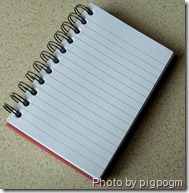Project Management: Starting a Blog (Part 1 of 2)
with 2 comments
This post is part of the Project Management: Starting a Blog series. Read the second part.
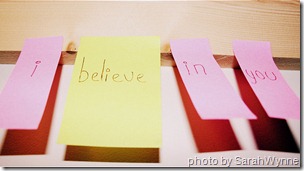 Project management is a lost art and much needed science outside of corporate America. Many people spend most of their working lives planning projects for a living, but leave that toolbox in the office when they jet for home. However, life is a series of projects – some of them so complex they would put to shame anything you’d encounter at work – and the same tactics that have been proven over the centuries to work for managing vast, interdependent projects like the Roman Aqueducts also work for cleaning out the basement on a Sunday afternoon.
Project management is a lost art and much needed science outside of corporate America. Many people spend most of their working lives planning projects for a living, but leave that toolbox in the office when they jet for home. However, life is a series of projects – some of them so complex they would put to shame anything you’d encounter at work – and the same tactics that have been proven over the centuries to work for managing vast, interdependent projects like the Roman Aqueducts also work for cleaning out the basement on a Sunday afternoon.
Project management doesn’t sound sexy though, does it? I’d bet you immediately imagined some geek with a clipboard, sitting in a cubicle, staring at a GANTT chart in Microsoft Project. But just work with me for a moment: what if the same process that works for that geek would work for you as well? Would it be worth a shot? What if learning some ”boring” project management skills helps you get that job you’ve always wanted, keeps you sane while moving across the country, or helps you to relax over your upcoming wedding?
Add little to little and there will be a big pile. Ovid 43 BCE – 17 CE
Over time I plan to cover project management in more detail and relate the strategies and tactics to focus and to life (an amorphous, ambiguous blob lacking structure). I strongly believe that solid project management skills can help you lose weight, get that degree you abandoned, start your own business, or… simply start a blog like I’m about to describe.
For now, let’s just examine how this blog got off the ground…
Refocuser started as an aspiration back in the Fall of 2008. While I had been thinking about starting a blog like this for at least a few years, it was something I always assumed I would do “Someday” and even had it in my Someday/Maybe list for about as long. Every Fall I spend some time examining what my annual goals are going to be for the next year. This is a process that usually lasts a few months but is highly unstructured and ad-hoc – I don’t worry too much about format or formal commitments; most of that time is spent just taking notes on things that come to mind to make sure I’ve captured my thoughts for when I actually write my goals for the year. Every year I set aside about 1/2 day to take all these random notes and crystallize them into a set of achievable yet challenging goals… usually done in the middle of December.
After that process this past December, I had a goal for 2009 to write a complete project plan for a website relating to focus with another goal to release the site before the end of the year. I knew that coming up with the plan would be a set of work in and of itself and would take some time to get right. So just like my goal brainstorming process that takes place over a few months, I did the same thing for this site; I spent time documenting ideas as soon as they came up (no matter where I was or what I was doing) before diving too deep into “the plan”.
In mid-February I felt like I had enough to start on an actual plan, so I booked some time for myself over the next few Sundays to build out the project plan. It all starts with the plan.
Building a Project Plan
Good project plans are comprehensive and broken out to an appropriate level of detail for execution. If you have tasks as part of your project plan that aren’t granular enough, the chances that you’ll procrastinate go way up (more on this soon). So I always try to keep my project plan tasks bite-sized if I can – if a single task could take more than 4 hours and it can be broken down further, I’ll be sure to do that.
First I wanted to make sure I was using the right ‘system’ for tracking this project. There’s no shortage of possibilities, but it was important to me to keep the project plan close to my notes on naming, the sitemap, and some of the nascent posts I wanted to write. I ended up going with Evernote which has served as an extended brain for me throughout the process. I love that it’s available on my PCs, my Mac, my iPhone, and from the web (even though the user interface leaves a little to be desired).
I broke out my Evernote notebooks into 3 main areas:
- Planning (where I put name research, project plan, sitemap, reference sites, etc.)
- Concepts (where I keep all my scattered notes on focus from the past 15 years by category)
- Posts (where I keep ideas, notes, and outlines for posts in progress)
For my project plan, I used Evernote’s task interface to create a series of tasks for the project – everything from choosing and buy a domain name to writing and publishing the Welcome entry. How a single item looks:
![]()
There were a total of about 30 tasks once I was finished with the initial population and I continually tweaked it as I completed tasks. For example, there were times when completing one task spawned a couple more unexpected things to do – and I made sure to document them all as they came up so nothing was hitting the floor. Of course, I was the only consumer of the plan – but I always assume my future self is lazier than I am now.
Total time: 12 hours including all the research.
Deciding on a Name and Logo
Finding a good name is tough. I had some hard requirements that I wouldn’t compromise on (although I came close!) and ultimately was able to find something that I was happy with. Here are just a few of the requirements I quickly jotted down during the (long) search for the right name:
- It had to be a .com, and .net and .org should be available too. Having worked on the web for the last 10 years, I just didn’t feel like I could compromise on this one despite the fact that some of the most popular blogs in the world end in .net. I just know how easy it is with modern browsers to get to the .com site, and how many times I mistype a .net into the address bar as .com.
- The name on Twitter had to be available since I knew I wanted to use Twitter for quick updates. I wasn’t about to settle for somecoolname14123, especially if I had somecoolname.com!
- It had to be short, no hyphens, no numbers, and it had to be future-proof. I wanted to be able to use the same name for discussion boards, software, books, or anything else I decide to do in the future.
- It had to be a brandable name and not a keyword-based name. This is what made the search harder – it was quite easy to find keyword-based domains like controlyourfocus.com or focusphases.com but much, much harder to find a single word that stood for something that was actually available. I came close to settling on a domain that was a complete made-up word before I stumbled on Refocuser.com, the ultimate winner. I ended up going with this because it’s a very alive word, it has meaning (something that makes you refocus) and it’s easy to say. It reminded me of Engadget.com – the world’s best name – because it was unique yet included the most important keyword in the name itself.
- It had to feel right!
Throughout the 2-3 week process of choosing a name, I was spending at least 2 hours each night researching before bed – most of the time just getting more and more frustrated. I kept a running list in Evernote of over 150 names that were available that could work out of the more then 500 I must have tried! I considered running AdSense ads to test my top 5-10 names for clicks but decided to just go with my gut instead. I ended up with Refocuser because it met all the criteria and I just kind of like it 😉
The best tool for this job is Instant Domain Search – definitely the fastest way to find a good available name.
When it came to creating a logo, I knew I would be at a complete loss. I have no graphic design ability whatsoever and didn’t want to spend hundreds or thousands of dollars on a pet project. I considered just going with a typeface without a symbol, but I really wanted to have some sort of visual to go with the name. I did something I never thought I would do: I paid for a “DIY logo” from LogoYes. I was so impressed with the selection they had and the great little Flash app they give you for setting your logo up that I just decided to make a logo and buy it.
Total time: 30+ hours to find the name and 2-3 hours to design the logo. But only because I’m a perfectionist.
Recap of tools: